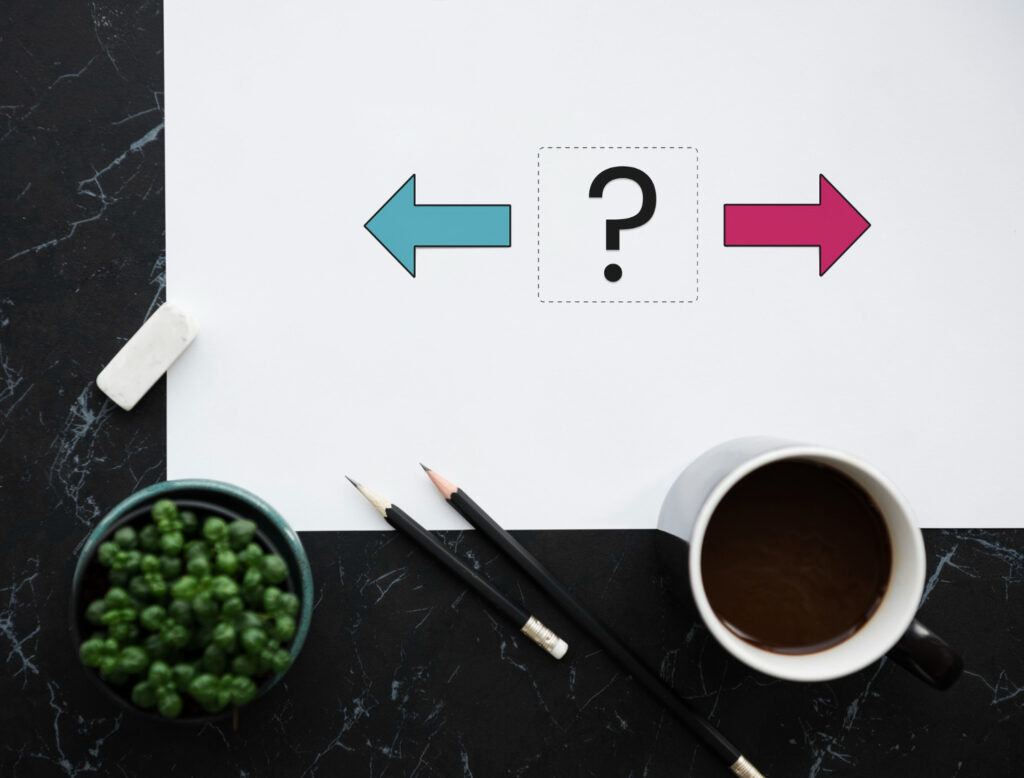Welcome to your go-to guide on organizing your office and home desk! In today’s fast-paced world, having an organized workspace is essential for productivity and mental clarity. Whether you’re working from home, managing household tasks, or pursuing creative projects, a well-organized desk can make a significant difference. Let’s embark on this journey to transform your cluttered desk into a beacon of efficiency.
Section 1: The Importance of an Organized Desk
Why Your Desk Setup Matters
Your office and home desk is more than just a place to park your laptop. It’s the command center for your work, creativity, and daily tasks. An organized desk helps you focus, reduces stress, and boosts productivity. When your workspace is tidy, your mind is free to concentrate on what truly matters.
The Psychological Benefits of a Clean Desk
A cluttered desk can lead to a cluttered mind. Studies show that a messy workspace increases stress and decreases productivity. By keeping your desk organized, you create a calm environment that enhances your mood and overall well-being.
Section 2: Assessing Your Current Workspace
Identifying Problem Areas
Before diving into the organization process, take a moment to assess your current office and home desk setup. Identify the areas where clutter tends to accumulate. Is it the paperwork? The gadgets? Knowing your problem areas will help you focus your efforts effectively.
Taking Inventory
Make a list of everything currently on your desk. Group similar items together—like office supplies, personal items, and tech gadgets. This inventory will give you a clear picture of what you have and what you need to find a home for, making the sorting process smoother.
Section 3: Decluttering Your Desk
The Art of Letting Go
One of the first steps to organizing your office and home desk is decluttering. It’s time to part ways with items you no longer need or use. Ask yourself if each item serves a purpose or brings you joy. If not, it’s time to let it go.
Sorting and Categorizing
Once you’ve decided what to keep, sort the remaining items into categories. Grouping similar items together—such as pens, papers, and gadgets—makes it easier to find what you need and keeps your desk organized in the long run.
Section 4: Creating a Functional Layout
Desk Placement and Positioning
Where you place your office and home desk can significantly impact your productivity. Ideally, position your desk near a source of natural light to reduce eye strain and boost your mood. Ensure that your chair and desk height are ergonomically friendly to avoid discomfort during long work hours.
The Zone System
Consider dividing your desk into zones based on function. For example, have a designated area for your computer, another for paperwork, and a third for office supplies. This zoned approach can help you stay organized and streamline your workflow.

Section 5: Essential Desk Accessories
Must-Have Organizational Tools
To maintain an organized office and home desk, invest in some essential desk accessories. Items like desk organizers, file holders, and cable management solutions can make a significant difference. These tools help keep everything in its place and reduce clutter.
Personal Touches
While functionality is key, don’t forget to add some personal touches to your desk. A few well-placed decorative items, such as a plant or a photo frame, can make your workspace feel more inviting and boost your mood.
Section 6: Managing Paperwork
Effective Filing Systems
Paperwork is a common source of desk clutter. Implement an effective filing system to keep your documents organized. Use labeled folders and filing cabinets to store important papers, and regularly go through your files to remove anything that is no longer needed.
Digital Solutions
In today’s digital age, consider transitioning to digital solutions for managing paperwork. Scanning important documents and storing them electronically can save space and make it easier to access files when needed. Plus, it reduces the risk of losing important papers.
Section 7: Organizing Office Supplies
Categorizing Supplies
Organize your office supplies by category to make them easy to find. Use drawer organizers or small bins to separate items like pens, paper clips, and sticky notes. This not only keeps your desk tidy but also saves you time when you need to find something.
Storage Solutions
If you have limited desk space, consider alternative storage solutions. Wall-mounted shelves, under-desk storage units, and rolling carts can provide additional space for your supplies without cluttering your workspace.
Section 8: Cable Management
Tackling Tangled Cords
Tangled cords can make even the most organized desk look messy. Use cable clips, zip ties, or cable sleeves to keep your cords neatly bundled and out of sight. Label each cord to make it easy to identify what it’s connected to.
Wireless Alternatives
Consider investing in wireless devices to reduce the number of cords on your desk. Wireless keyboards, mice, and printers can help create a cleaner, more streamlined workspace.
Section 9: Optimizing Your Desk Setup
Ergonomic Considerations
An ergonomic setup is essential for maintaining comfort and preventing strain during long work hours. Ensure that your monitor is at eye level, your chair provides adequate support, and your keyboard and mouse are positioned to reduce strain on your wrists.
Dual Monitors and Stands
If you use multiple monitors, consider using a dual monitor stand to save space and improve your viewing angle. This can also help reduce neck and eye strain, making your work more comfortable and efficient.
Section 10: Personalizing Your Workspace
Adding Inspirational Elements
Personalizing your office and home desk with inspirational elements can boost your motivation and creativity. Add items that inspire you, such as motivational quotes, artwork, or a vision board. These personal touches can make your workspace more enjoyable.
Comfort Items
Consider adding comfort items to your desk to make your workspace more inviting. A cozy chair cushion, a soft throw blanket, or a small desk fan can make your work environment more comfortable and pleasant.
Section 11: Maintaining Your Organized Desk
Daily Cleaning Routine
To keep your office and home desk organized, establish a daily cleaning routine. Spend a few minutes at the end of each day tidying up your workspace. Put away any items that are out of place, wipe down surfaces, and ensure everything is in order for the next day.
Weekly and Monthly Checks
In addition to your daily routine, schedule regular weekly and monthly checks to maintain your organized desk. Use these times to declutter, reorganize, and ensure that everything is functioning as it should.
Section 12: Organizing Digital Workspace
Desktop and File Organization
Just as your physical desk needs to be organized, so does your digital workspace. Keep your computer desktop clutter-free by organizing your files into folders. Regularly clean out your downloads folder and delete any files you no longer need.
Email Management
An overflowing email inbox can be just as stressful as a cluttered desk. Implement a system for managing your emails, such as creating folders for different types of emails and setting aside specific times to check and respond to messages.
Section 13: Time Management Tips
Prioritizing Tasks
Effective time management is crucial for maintaining productivity at your office and home desk. Prioritize your tasks by creating a to-do list each day. Identify the most important tasks and tackle them first to ensure you stay on track.
Time Blocking
Time blocking is a powerful technique for managing your time. Allocate specific blocks of time for different tasks and stick to your schedule as closely as possible. This can help you stay focused and make the most of your work hours.
Section 14: Creating a Distraction-Free Zone
Minimizing Interruptions
Distractions can derail your productivity. Create a distraction-free zone around your office and home desk by minimizing interruptions. Turn off notifications on your phone and computer, and set boundaries with family members or roommates during work hours.
Focus Techniques
Use focus techniques to maintain concentration. Techniques like the Pomodoro Technique, where you work for 25 minutes and then take a 5-minute break, can help you stay focused and avoid burnout.
Section 15: Adapting to Changes
Flexible Workspace
As your needs change, be willing to adapt your workspace. A flexible office and home desk setup can accommodate different tasks and projects. Regularly assess your workspace and make adjustments as needed to ensure it continues to meet your needs.
Continuous Improvement
Organizing your office and home desk is an ongoing process. Continuously look for ways to improve your setup and stay organized. Small adjustments over time can lead to significant improvements in your productivity and overall workspace satisfaction.
Section 16: Enhancing Lighting
Natural Light
Natural light can have a profound impact on your productivity and mood. Position your desk near a window to take advantage of natural light. If that’s not possible, consider using light-colored curtains to maximize the light that enters your workspace.
Task Lighting
In addition to natural light, task lighting is crucial for an organized office and home desk. Use adjustable desk lamps to direct light where you need it most. This can reduce eye strain and help you stay focused on your tasks.
Section 17: Incorporating Technology
Essential Gadgets
Technology can significantly enhance your workspace organization. Invest in essential gadgets like a quality printer, scanner, and external hard drive. These tools can streamline your workflow and keep your office and home desk running smoothly.
Smart Home Integration
Consider integrating smart home devices into your workspace. Smart speakers, smart plugs, and voice-activated assistants can help you control your environment and stay organized without leaving your desk.
Section 18: Maintaining Work-Life Balance
Setting Boundaries
Maintaining work-life balance is crucial, especially when working from home. Set clear boundaries for your work hours and stick to them. Having a dedicated workspace helps you mentally switch between work and personal time.
Taking Breaks
Regular breaks are essential for maintaining productivity and avoiding burnout. Schedule short breaks throughout your day to stretch, walk around, or simply relax. This helps recharge your energy and keeps you focused.
Section 19: Collaborating in Shared Spaces
Desk Sharing Tips
If you share your office and home desk with someone else, establish clear guidelines for maintaining order. Designate specific areas for each person’s items and agree on a cleaning schedule to ensure the workspace stays organized.
Respecting Boundaries
Respecting each other’s workspace and boundaries is crucial in shared environments. Communicate openly about your needs and preferences, and work together to create a harmonious and productive shared desk space.
Section 20: Staying Motivated
Goal Setting
Setting goals can keep you motivated and focused. Break down your tasks into smaller, manageable goals and celebrate your achievements along the way. This keeps you engaged and makes the organization process more rewarding.
Accountability Partners
Having an accountability partner can help you stay on track with your organizational goals. Share your progress with a friend, family member, or colleague who can offer support and encouragement.
FAQs and Their Answers
- How often should I clean my office and home desk?
- It’s best to clean your office and home desk daily to maintain organization and hygiene. Spend a few minutes at the end of each day tidying up, putting away items, and wiping down surfaces. Additionally, conduct a more thorough cleaning weekly and monthly to declutter and reorganize as needed.
- What are the best desk organizers for a small workspace?
- For a small workspace, consider using vertical storage solutions such as wall-mounted shelves or pegboards. Desk organizers like multi-compartment trays, drawer organizers, and stackable bins can help maximize your limited space. Cable management solutions and monitor stands with built-in storage are also great for keeping your desk tidy.
- How can I reduce paper clutter on my desk?
- To reduce paper clutter, implement a digital filing system by scanning important documents and storing them electronically. Use labeled folders and a filing cabinet for essential hard copies. Regularly review and declutter your paperwork to keep only what’s necessary, and recycle or shred unneeded documents.
- What are some ergonomic tips for setting up my desk?
- Ensure your chair provides good lumbar support and that your feet rest flat on the floor. Your monitor should be at eye level and about an arm’s length away. Keep your keyboard and mouse at a height that allows your elbows to be at a 90-degree angle. Using a monitor stand, ergonomic keyboard, and mouse can also improve your setup.
- How do I manage cables effectively on my desk?
- Use cable clips, zip ties, or cable sleeves to bundle and hide cords. Label each cord to make identification easy. Consider wireless alternatives for devices like keyboards and mice to reduce cable clutter. If possible, route cables through a grommet hole or behind your desk to keep them out of sight.
- What are some good practices for organizing digital files?
- Create a clear folder structure on your computer with labeled folders for different categories of files. Regularly clean out your downloads folder and delete files you no longer need. Back up important files to an external hard drive or cloud storage. Use descriptive file names and avoid saving files directly to your desktop to keep it clutter-free.
- How can I personalize my desk without creating clutter?
- Add a few well-chosen personal items such as a small plant, a framed photo, or a decorative item that brings you joy. Keep personal items to a minimum to avoid clutter. Choose multifunctional items, like a decorative box that can also store supplies, to add personal touches without sacrificing organization.
- What should I do with items I don’t use daily but need occasionally?
- Store items you don’t use daily in labeled bins or drawers. Consider using a rolling cart or under-desk storage unit to keep these items accessible but out of the way. For rarely used items, utilize a closet or a separate storage area to keep them from cluttering your immediate workspace.
- How can I create a distraction-free workspace at home?
- Set boundaries with family members or roommates about your work hours and the need for quiet time. Use noise-canceling headphones or a white noise machine to block out background noise. Keep your desk free from non-work-related items and minimize visual distractions by positioning your desk away from busy areas.
- What are some time management techniques for improving productivity?
- Prioritize tasks by creating a daily to-do list and tackle the most important tasks first. Use time blocking to allocate specific time slots for different tasks and stick to your schedule. Techniques like the Pomodoro Technique, where you work for 25 minutes and take a 5-minute break, can help maintain focus and prevent burnout.